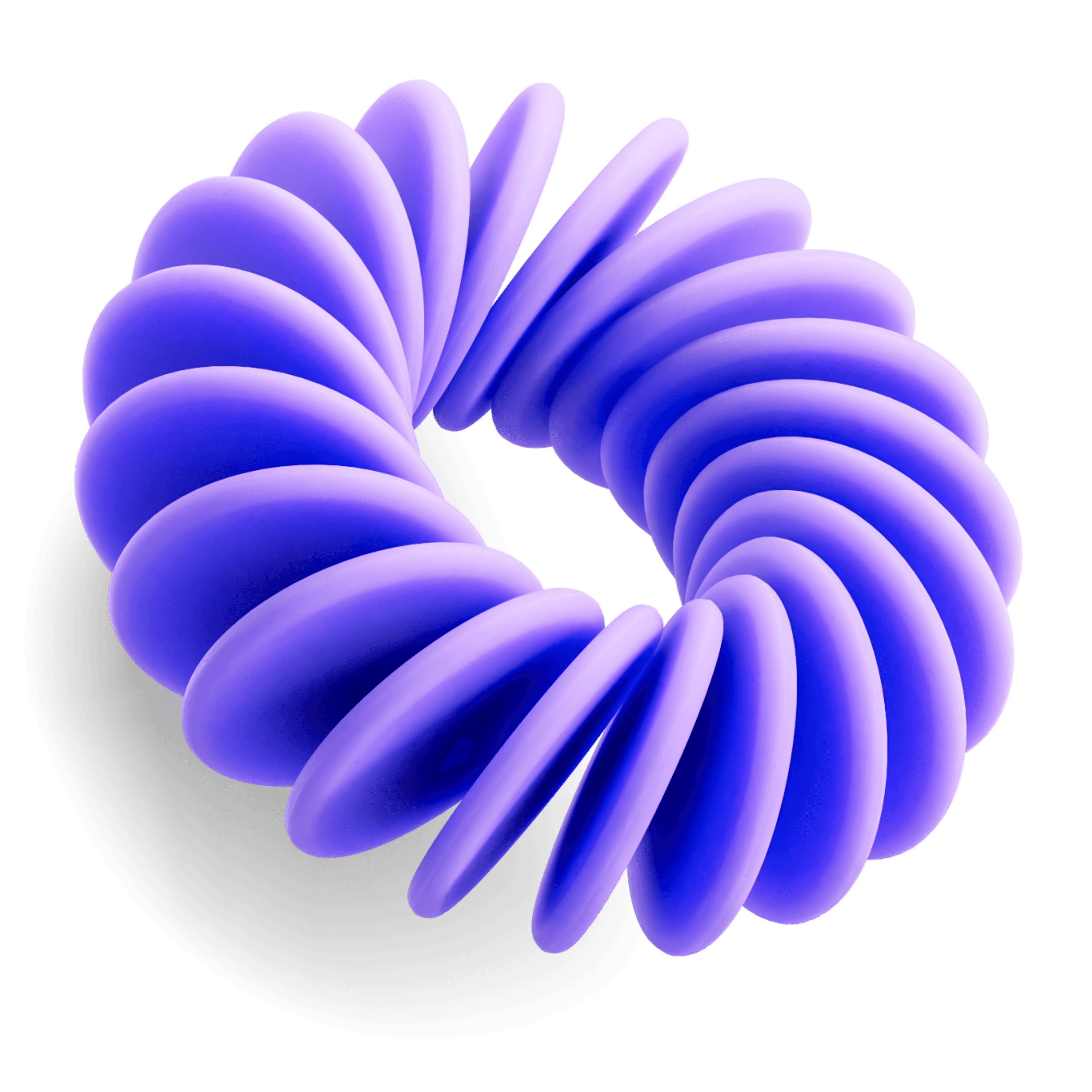Automation
Automation Launched!! What's Next?
Learn how to maximize lead generation with Jeeva AI’s automation features to keep your outreach efficient, targeted, and highly effective.
Written By: Gaurav Bhattacharya
Jun 10, 2025
Discover the next steps to maximize your new lead generation automation.
Congratulations on setting up your automation! Now that your system is up and running, here’s a guide to help you get the most out of it and ensure a steady flow of leads every day.
Daily Lead Generation
Your automation will find and enroll 50 new leads for you every single day. This means you can expect around 100 emails to go out daily, ensuring a constant stream of outreach.
💫 Pro Tip: Review Your Drafts Daily. Even though automation handles the heavy lifting, reviewing and tweaking your drafts ensures your messaging stays sharp and relevant.
Validating Your Sequence
As your automation enrolls new leads, it’s crucial to validate and refine your email sequence. This keeps your outreach fresh and effective.
💫 Pro Tip: Use the Co-Pilot Option. This feature allows you to review drafts before they go out. Edit any part of the email that doesn’t sound quite right, and personalize it to better connect with your lead.
Monitoring Campaign Progress
You can track the progress of your campaigns in the details section. Here, you’ll find all the information about your leads, including their titles, emails, and phone numbers if available.
💫 Pro Tip: Analyze Your Metrics. Keep an eye on the analytics, such as open rates and reply rates. These insights help you understand what’s working and what needs improvement.
Approving Emails
Automation also includes an AI campaign feature that A/B tests different subject lines and intro lines to find the most effective combinations. You can approve each email individually or approve them all at once if they look good.
💫 Pro Tip: Leverage AI Testing. Trust the AI to experiment with different approaches. This constant testing can significantly improve your outreach effectiveness over time.
Reviewing and Approving Drafts
In the review section, you’ll see drafts of your emails ready for approval. This is where you can make final adjustments and approve each email to be sent out.
💫 Pro Tip: Quick Edits Save Time. Make quick edits to customize each email, ensuring it resonates with your lead. Approving all drafts at once can save time if you’re satisfied with the overall content.
Watching the Analytics
Once your emails are sent, you’ll start seeing analytics that show your open rates, reply rates, and other key metrics. This data is invaluable for understanding your campaign’s performance.
💫 Pro Tip: Focus on Key Metrics. Track which emails get the highest open and reply rates to identify successful patterns and replicate them in future campaigns.
Recap
Daily Lead Generation: 50 new leads enrolled each day.
Review Drafts Daily: Keep your messages relevant.
Validate Your Sequence: Refine your emails for effectiveness.
Analyze Metrics: Use insights to improve your outreach.
Leverage AI Testing: Let AI optimize your emails.
Quick Edits: Save time with batch approvals.
Focus on Key Metrics: Identify and replicate success patterns.
By following these tips, you'll ensure your automation works efficiently, keeping your lead generation engine running smoothly and effectively.
Related to