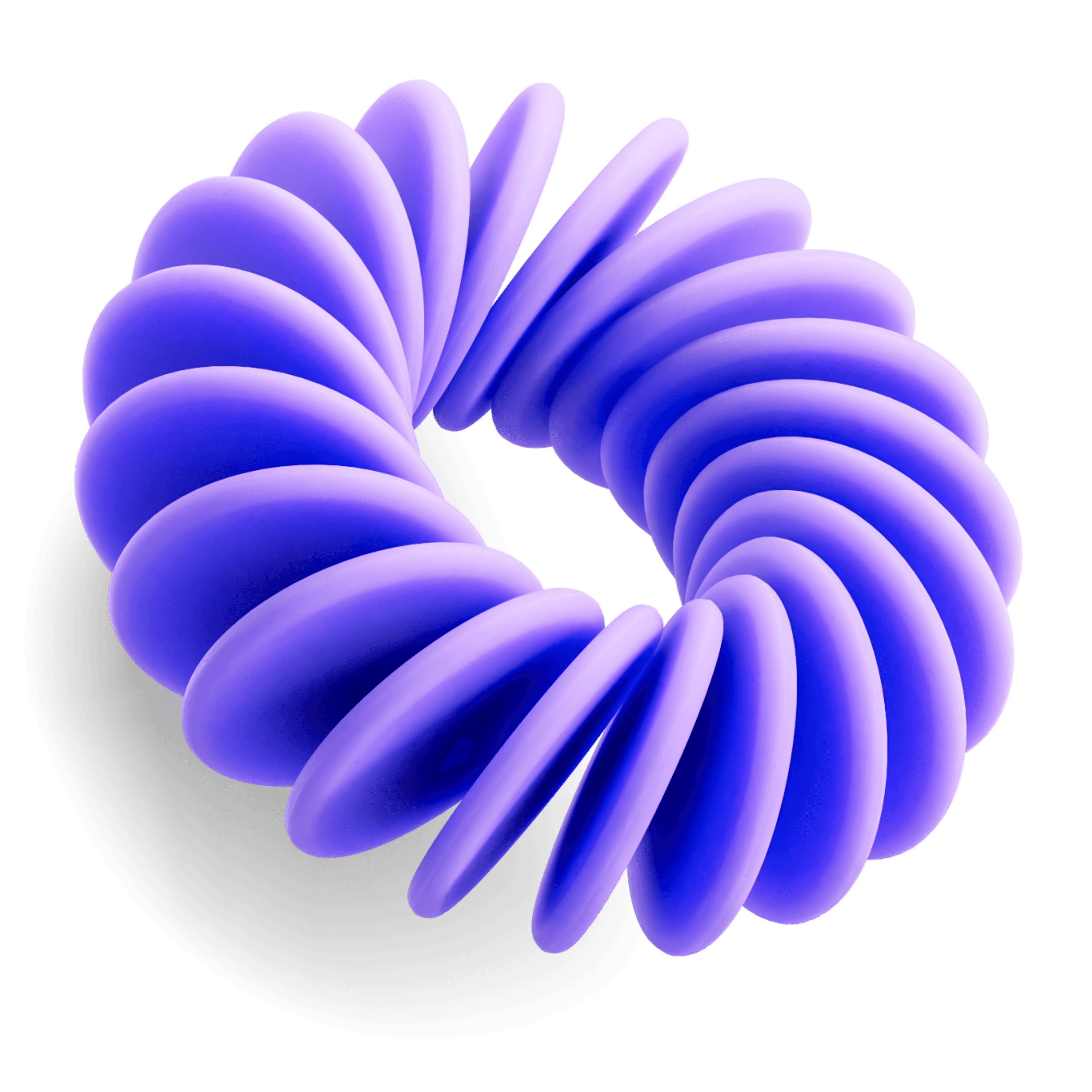Automation
Outbound Automation Overview
Master the essentials of setting up and managing outbound automation campaigns with Jeeva AI to boost your sales outreach and drive revenue growth.
Written By: Gaurav Bhattacharya
Jun 10, 2025
Outbound automation is a critical feature for ensuring a steady flow of leads, opportunities, and pipeline activities.
In this guide, we'll walk you through the process of setting up an automation campaign on Jeeva.ai, highlighting best practices and key functionalities.
Getting Started with Automation Accessing Automation
From your home screen, locate the automation feature. It is prominently displayed due to its popularity and importance.
Initiating an Automation Campaign
Click on "Get Started" under the automation section. You have several options for inputting data, such as uploading a CSV file, importing leads, capturing inbound website leads, or using precision targeting to find leads through our integrated data sources like LinkedIn, Apollo, and more.
Configuring Your Campaign Defining Your Target Audience
Input specific titles and roles you want to target. For instance, you might include "Sales Operations" and "Marketing Operations." Utilize advanced filters to refine your search. You can filter by seniority (e.g., CXOs, VPs), location (e.g., United States), and industry keywords (e.g., "cloud," "SaaS").
💫 Pro Tip: Utilize advanced filters such as seniority, location, and industry keywords to narrow down your audience effectively.
Selecting the Ideal Audience Size
Aim for a list size between 5,000 to 6,000 contacts for effective automation. Adjust the filters accordingly to reach this sweet spot.
💫 Pro Tip: Target an audience size of 5,000 to 6,000 contacts for optimal automation performance.
Creating and Customizing Messaging Crafting Effective Emails
Input a concise company description. Include social proof such as notable clients or investors to enhance credibility. Define clear pain points that your audience faces and articulate how your solution addresses these challenges. Highlight key value propositions and proof points, like case studies or measurable results.
💫 Pro Tip: Use social proof and highlight key value propositions to make your emails more compelling.
Utilizing Templates and AI Assistance
Choose between AI-generated emails or template-based customization. You can edit and personalize these emails to fit your specific campaign needs. For this guide, we'll use template-based customization to demonstrate the process.
Finalizing Email Content Reviewing and Editing Emails
Proofread the AI-generated or template-based emails. Ensure the tone is appropriate and aligns with your brand voice. Simplify subject lines to increase open rates. Short, clear subject lines such as "Introduction" often perform better. Include specific time blocks for meetings to make scheduling easier for recipients.
💫 Pro Tip: Use short and clear subject lines to boost open rates.
Setting Up Follow-Up Emails
Structure follow-up emails as replies to the initial email to maintain a coherent conversation thread. Adjust wait times between emails to keep the communication timely and relevant.
💫 Pro Tip: Schedule follow-up emails as replies to the initial email to maintain a coherent conversation thread.
Scheduling and Sending Configuring Email Sending Settings
Set daily sending limits (e.g., 50-100 emails per day) and choose between autopilot (automatic sending) or co-pilot (drafts for review). Optimize sending times. Best days for reaching executives are Tuesdays, Thursdays, and Sundays. Avoid Fridays but consider late Sundays when many executives are online.
💫 Pro Tip: Add multiple inboxes to distribute the workload and increase deliverability, and optimize email sending times, targeting executives on Tuesdays, Thursdays, and late Sundays.
Launching the Campaign
Once all settings are configured, launch your campaign. Monitor the performance and adjust as needed based on the results and feedback.
Conclusion By following these steps, you can effectively utilize outbound automation on Jeeva.ai to generate leads and build a robust sales pipeline. Remember to continuously refine your approach based on feedback and performance metrics to achieve the best results.
Related to