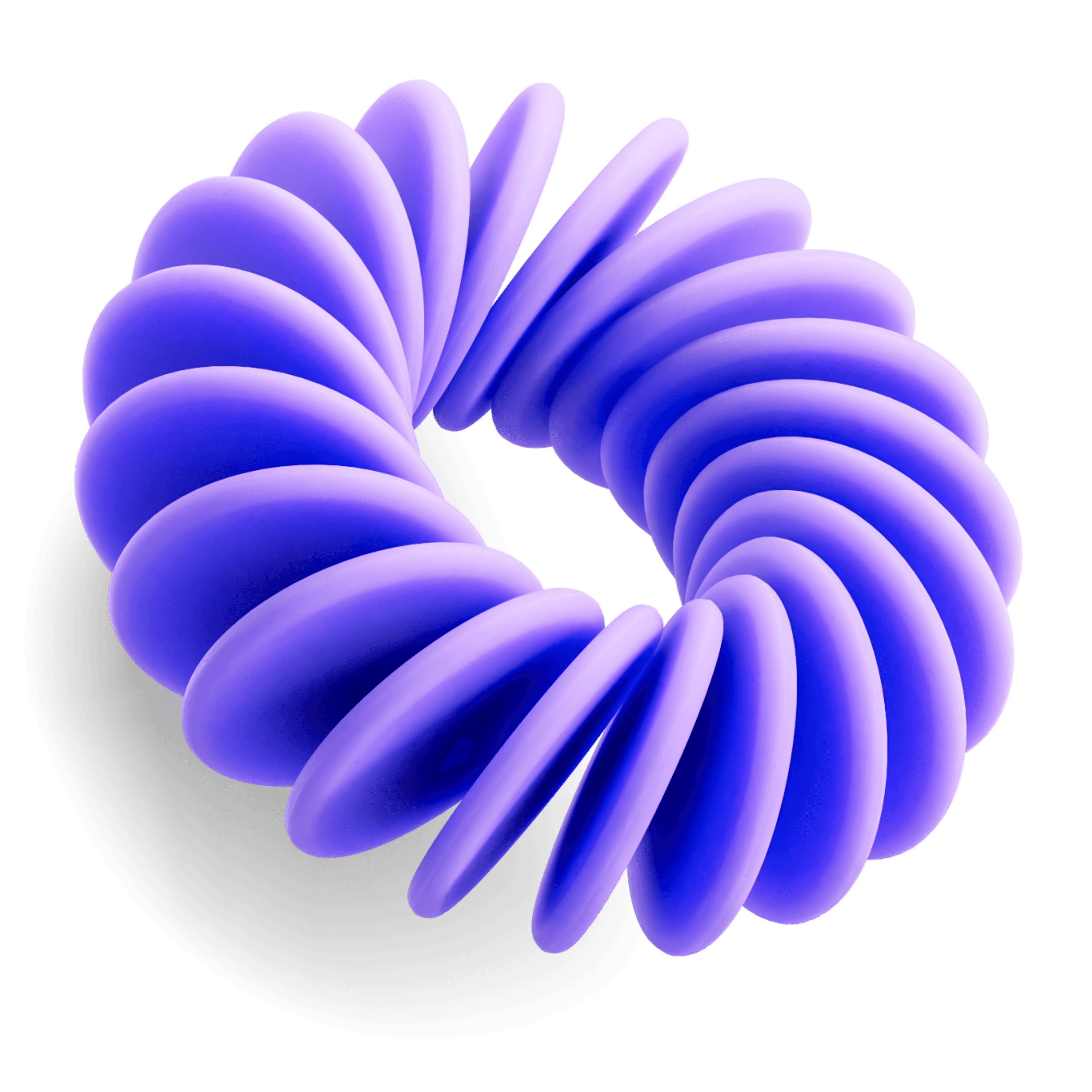Automation
Inbound Automation Overview
Learn how to use Jeeva AI to automatically engage your inbound leads, streamline follow-ups, and accelerate your sales pipeline effortlessly.
Written By: Gaurav Bhattacharya
Jun 10, 2025
Accessing Inbound Settings
As soon as you access your inbound settings, you’ll find a snippet of code that needs to be installed on your website. This snippet is crucial for tracking visitors and capturing leads.
Copy the provided code snippet and send it to your IT team for installation on your website. This feature is free and remains active even if you cancel other services.
To install the code, simply inject it into the header section of your website. This process is straightforward and can be done on platforms like WordPress, Squarespace, and Wix.
💫 Pro Tip: Install the code across all pages of your website to ensure comprehensive tracking.
It should take less than two minutes for your IT team to install the code. Jeeva.ai’s support team is available to assist with the setup if needed.
💫 Pro Tip: Ensure the code is correctly installed by checking the snippet status in the inbound settings. Sometimes it might take some time to verify. Click 'Verify' to update the status.
Utilizing Inbound Data
Daily Visitor Insights:
Once the code is installed, Jeeva.ai will provide daily insights into who is visiting your website. The system filters out bots and irrelevant traffic, focusing on your target personas and key executives.
Compliance and Data Handling:
Jeeva’s inbound feature is GDPR and SOC 2 compliant, ensuring data privacy by using non-personally identifying information like IP addresses and browser signatures.
Creating Automated Campaigns
Manual Outreach:
Initially, connect with leads manually on platforms like LinkedIn. Personalize your connection requests to make a strong impression.
💫 Pro Tip: Write concise and personalized connection notes to increase the likelihood of acceptance.
Automated Campaigns:
Select multiple leads and enroll them in automated email campaigns. Customize your campaign with product details, call-to-actions, and pain points.
💫 Pro Tip: Use a three-email sequence to nurture leads effectively without overwhelming them.
Refined Messaging:
Keep your messages high-level and relevant without revealing that you tracked the visitor's website activity directly.
💫 Pro Tip: Use indirect language like “I saw someone from your team was browsing our site” to maintain a professional tone.
Optimizing and Scaling Automation
Automation Setup:
Configure your automation to run in the background, sending out emails based on visitor data. You can choose to review drafts before sending or automate the process entirely.
💫 Pro Tip: Regularly review and adjust your email sequences based on performance metrics and feedback.
Advanced Features:
Future updates will include LinkedIn automation, allowing you to connect, endorse profiles, and comment on posts automatically.
Conclusion
By implementing these best practices, you can effectively utilize inbound automation on Jeeva.ai to capture high-quality leads and enhance your sales pipeline. Continuously refine your approach based on data insights and feedback to achieve optimal results.
Related to