Lead Gen
The Find Leads workflow in Jeeva AI is built for anyone thinking, “Help me generate leads effectively.” It lets you define your ideal customer profile and instantly generate a verified list of prospects.

Gaurav Bhattacharya
CEO, Jeeva AI
Help Guide: Find Leads in Jeeva AI
Overview
The Find Leads workflow helps you define your ideal customer profile and instantly generate verified prospects.
If you’re looking for ways to help me generate leads or understand how to create a new lead gen query, Jeeva AI simplifies the process.
You can apply filters by job title, company size, or region - for example, to find leads in SaaS companies in the US - and enrich the data with verified emails, phone numbers, and AI-driven insights in one click.
Step 1: Open Find Leads
From the Jeeva dashboard, click Find Leads.
This opens the lead-building workspace where you define who you want to reach.
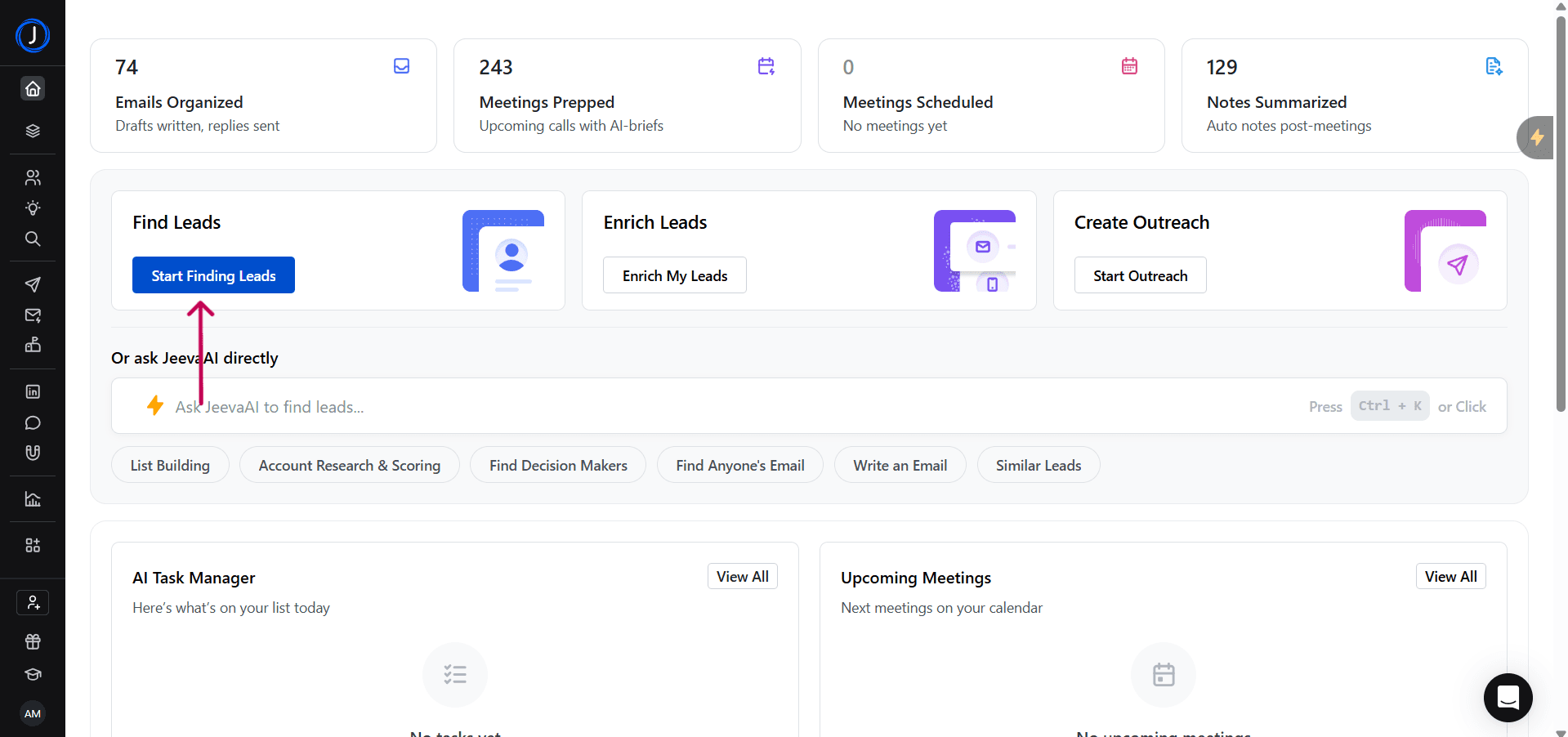
Step 2: Start with a Template or AI ICP Builder
At the top, you’ll see two ways to begin:
Templates: Use these if you already know your audience (e.g., Decision Makers, Sales Leaders). You can also add filters and save them as templates for different ICPs.
AI ICP Builder: Use this if you want a clean starting point.
When you click AI ICP Builder, Jeeva asks three quick questions:
What do you sell?
Who benefits the most?
Where are your customers based?
Based on your answers, Jeeva automatically fills in a well-structured ICP.
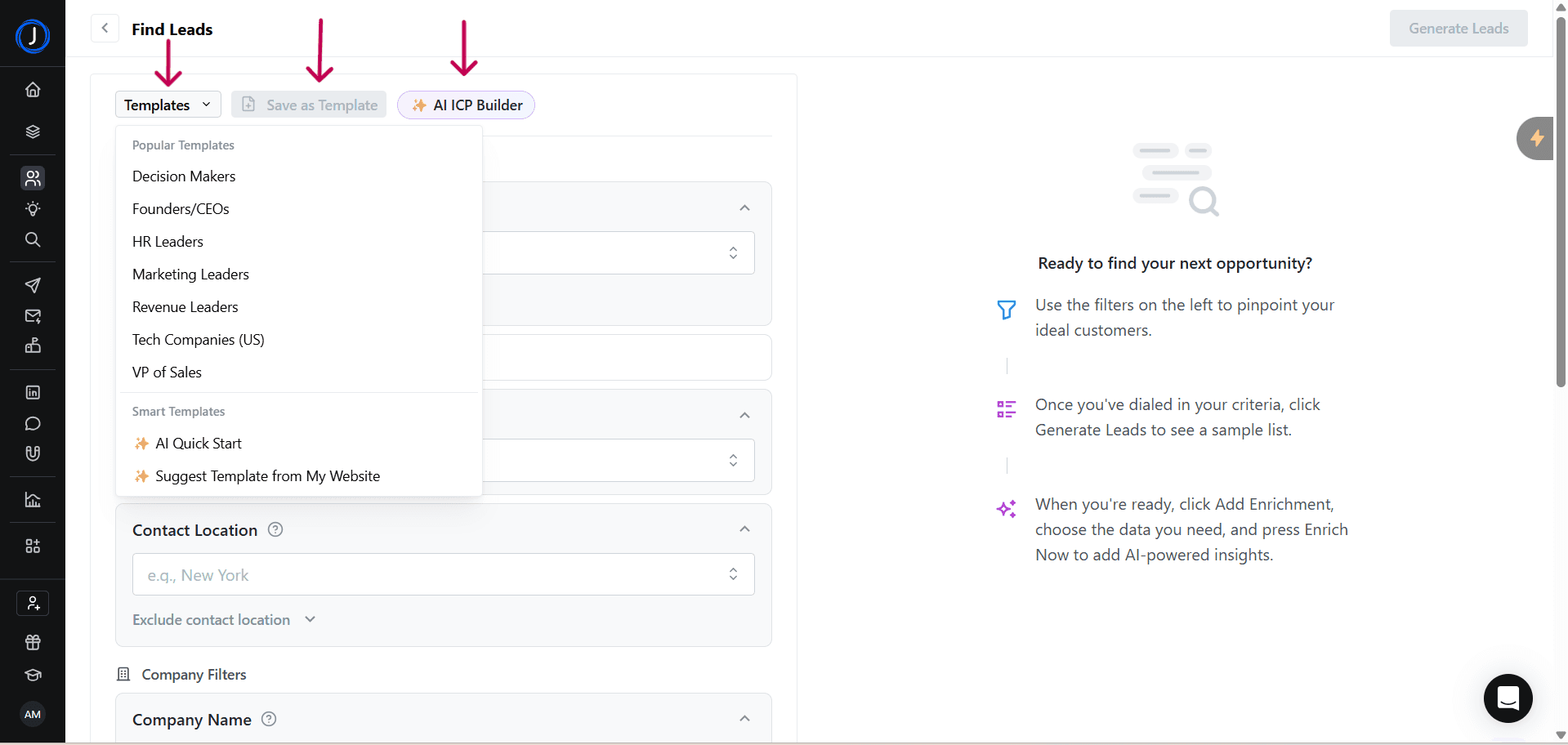
Step 3: Refine People Filters
Now, adjust the filters based on who you want to talk to.
Job Title: Add the roles you care about (e.g., Sales Manager, VP of Sales, Revenue Ops).
Seniority: Choose the level that makes sense for your outreach (Manager, Director, Head, C-Level).
Decision Maker: Enable this if you want only final decision-makers.
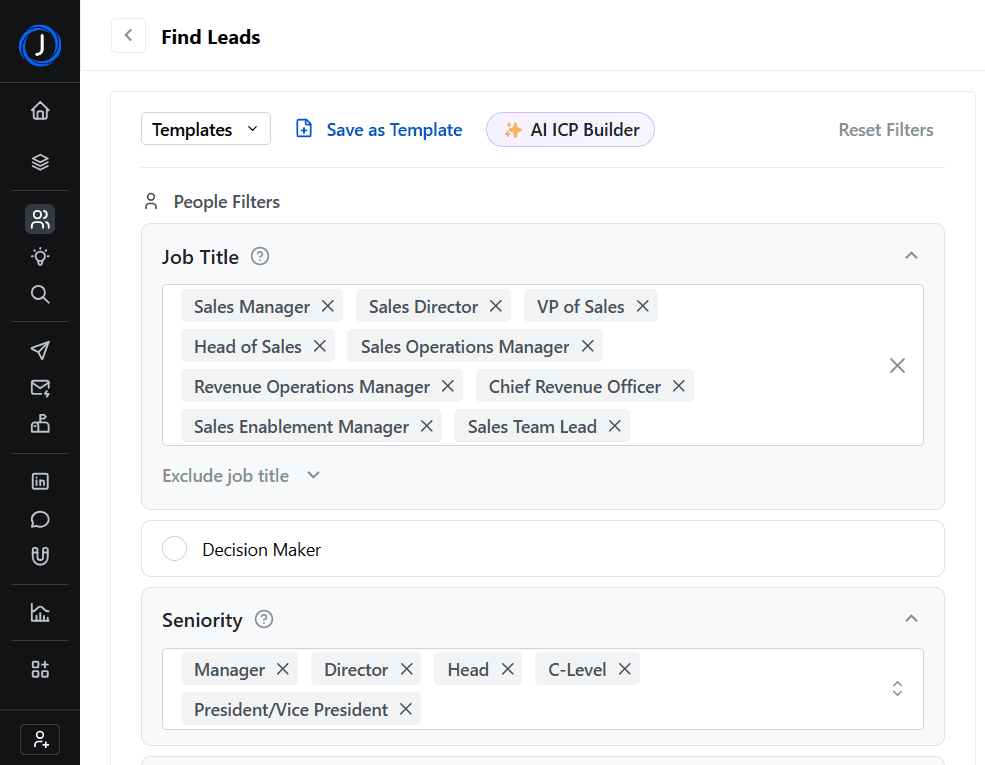
Step 4: Set Contact Location
Add the regions you want to target.
You can also exclude locations if a campaign is region-specific.
Step 5: Apply Company Filters
This is where you shape the type of companies you want.
Industry and Industry Keywords: Narrow by what the company actually does.
Company Headcount: Select the size range that fits your product.
Company Name / Domain List: Upload a list if you already have specific accounts in mind.
For deeper control, open Additional Filters to refine by experience, previous companies, and more.
Step 6: Generate Leads
Once your filters are set, click Generate Leads.
Jeeva builds a prospect list that matches your criteria.
LinkedIn profiles are included by default so you can quickly review and validate the list.
Step 5: Next Actions
From here, you can:
● Export the lead list → You can export the list
● Enroll in Campaign → Add selected leads to an outreach sequence.
● Load More Leads → Expand your list.
● Run Enrichment / Add Enrichment → Get verified work emails, phone numbers, or use AI agents for deeper insights.
Why This Works
Find Leads is designed to help you start with precision.
When the audience is clear, enrichment is cleaner, messaging is sharper, and campaigns perform better.
✅ Tip: Use AI Agent enrichment like “Show companies with recent funding” - it’s one of the smartest ways Jeeva can help me generate leads with real-time intelligence.
You can also explore how to create a new lead gen query to target niche audiences or find leads in SaaS companies in the US instantly.
Combine this with smart filters to learn how to use filters in lead gen effectively and how to generate leads list that’s accurate, verified, and ready for outreach.
Related to
See how fast you can book meetings when AI handles the busy work for you.